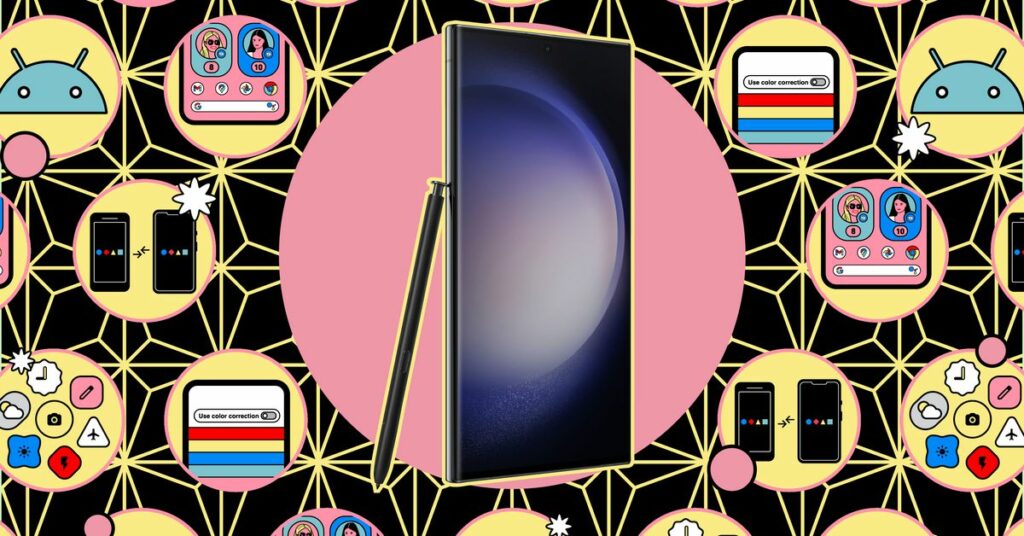
How to Screen Calls on an Android Phone
Are you tired of dealing with pesky telemarketers and unwanted calls? You’re in luck because most modern Android phones come equipped with features designed to help you manage your calls. In fact, Google’s Pixel series and many other Samsung devices have the ability to screen calls for you.
To get started with this feature on a Google phone (Pixel or later), open your Phone app and navigate to Settings by tapping the three dots in the top-right corner, then selecting Settings and Call Screen. Turn on Automatically screen calls and choose from one of three protection levels: Maximum, Medium, or Basic. This feature will automatically answer unknown numbers and decline any spam calls.
If you’ve enabled automatic screening, Google’s AI assistant will take care of everything without you having to lift a finger. If not, or if the call falls outside your automated settings, you’ll see a Screen call button when a call comes in, along with buttons to accept or decline the call.
Source: www.theverge.com


