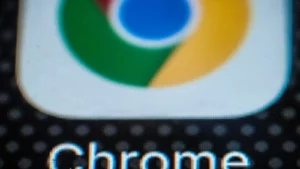Microsoft Confirms Password Deletion for Windows Users—What You Need to Do Now
In a significant move aimed at enhancing security and simplicity of login processes, Microsoft has announced the deletion of passwords for its users. The tech giant is now defaulting to passkeys for new accounts, making it an essential step for all Windows users to take control of their online security.
A passkey is not something that can be remembered and typed like a traditional password; instead, it’s a secret stored on one’s devices, unlocked by the user using biometrics (like face recognition or fingerprint scanning), PIN, pattern, or other device-specific technologies. This innovative approach provides unparalleled resistance to phishing attempts, ensuring the security of your account is no longer dependent on remembering complex passwords.
As Microsoft emphasizes, “Microsoft will now default to passkeys for new accounts, and it’s also updating its sign-in logic to prioritize passkeys whenever possible.” For existing users, the transition may take some time. However, Microsoft urges all Windows users to set up their passkeys as soon as possible.
What you need to do:
1. Sign in to your Microsoft account Advanced Security Options.
2. Choose Add a new way to sign in or verify and select Face, fingerprint, PIN, or security key.
3. Follow the instructions on your device.
For school or work accounts, the process is slightly different:
1. Sign in to your own Security Info.
2. Choose Add sign-in method.
3. Select Passkey or Passkey in Microsoft Authenticator.
4. Follow the instructions on your device.
To use your passkey for signing in:
1. Choose Sign-in Options or Other Ways to Sign In.
2. Choose Face, Fingerprint, PIN, or security key.
3. Select your passkey from the available options.
4. Your device will open a security window where you can use your face, fingerprint, PIN, or security key.
The shift away from passwords is a groundbreaking step in securing online accounts. Microsoft’s bold move has the potential to set a new standard for secure authentication methods.
In this era of increasing cyber threats and phishing attempts, it’s crucial to take control of your account’s security. Microsoft’s introduction of passkeys simplifies the login process while providing unparalleled protection. Don’t wait until it’s too late; start setting up your passkeys today.
Source: https://www.forbes.com/sites/zakdoffman/2025/04/05/microsoft-confirms-password-deletion-for-windows-users-what-you-do-now/