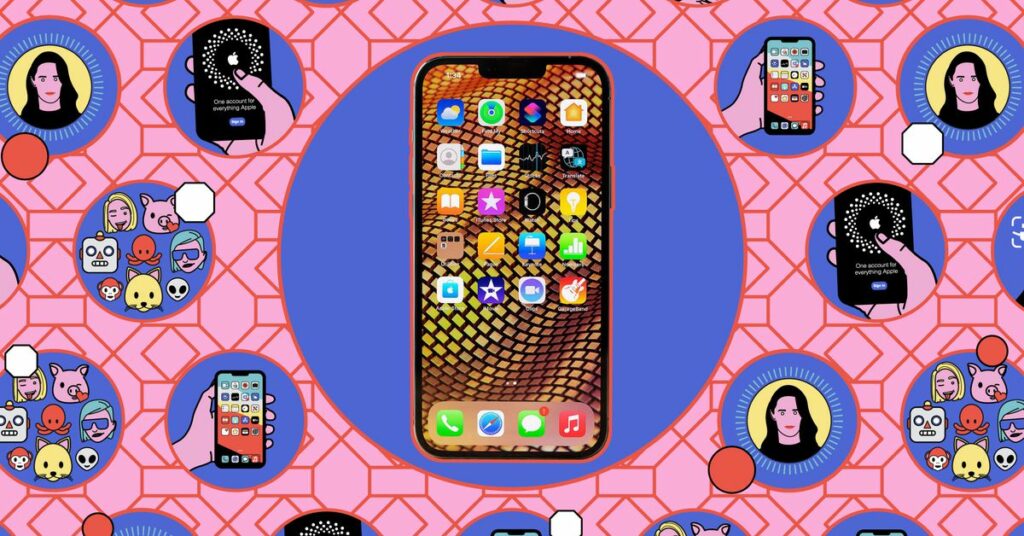
How to Screen Calls on an iPhone
Life’s busy enough without wasting time on calls that are trying to scam you or sell to you. Unfortunately, stats show that 28 percent of the calls you get are going to be suspected spam or fraud. On an iPhone, you don’t have the option to have an AI assistant answer calls for you, as you can on Android — at least not yet. But there are ways to screen calls to some extent and cut down on the number of scammers, sellers, and robots you have to talk to.
To begin with, iPhones offer a feature that lets you silence unknown callers and send them straight to voicemail. This is a great way to stop unwanted calls from disrupting your daily life. To enable this feature, follow these steps: Tap Apps > Phone > Silence Unknown Callers and toggle on Silence Unknown Callers.
You can also block numbers with just a few taps. To do so, open the Recents tab in the Phone app, tap the blue info (“i”) button next to a call, choose Block Caller, and then confirm by tapping Block Contact. You can find a list of blocked numbers by heading to Settings > Apps > Phone > Blocked Contacts.
If you want more advanced tools to help identify spam calls, consider installing third-party iOS apps. One app that caught my attention is Truecaller, which checks incoming calls against its massive database of bad actors so you can make an informed decision about whether to pick up the call. While the live ID check (as the call comes in) is a premium feature that costs $4.49 per month, the app does offer free SMS/MMS filtering tools as well as manual number lookups.
Another option I’ve tried on my own iPhone is Call Blocker, which works similarly to Truecaller by checking numbers on incoming calls and warning you if they’re associated with fraudulent activities or spam. While this app also offers a call identification feature for free, paying $6.99 per month unlocks automatic blocking of suspicious numbers as well as ad removal and an updated database.
Lastly, it’s worth checking with your carrier to see what call spam filtering apps they may have available. Some carriers, such as AT&T, Verizon, and T-Mobile, already offer their own apps that can help identify and block suspicious calls for a fee.
Source: www.theverge.com


