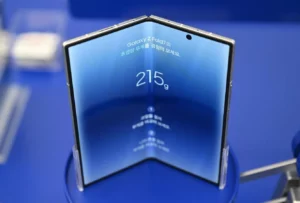Public WiFi Warning Issued for All iPhone and Android Users
A stark warning has been issued to all iPhone and Android users to be cautious when connecting to public WiFi networks while traveling. The cybersecurity experts at Zimperium have found over 5 million unsecured global Wi-Fi networks since the start of 2025, with a staggering 33% of users still risking their digital lives by connecting to these vulnerable hotspots.
According to the FTC, it is generally safe to use public WiFi as long as the network is authentic, and you’re using encrypted apps or websites. However, Zimperium’s findings suggest that there are numerous unsecured networks available, posing a significant threat to users.
The cybersecurity firm warns that these risks multiply during travel, when employees, often multitasking or in a hurry, are more likely to click, install, or connect without thinking twice. It is crucial for travelers to be aware of potential threats and take necessary precautions while using public WiFi networks.
Zimperium lists four types of attacks users should be wary of:
1. Man-in-the-Middle Attacks: Public Wi-Fi networks can be spoofed with “rogue hotspots” to intercept data, inject malware, or steal credentials.
2. Sideloaded apps targeting travelers, such as language tools, transportation apps, or entertainment, which play on the need for localized information.
3. Captive portals that request email addresses, phone numbers, or even social logins, which can be spoofed or compromised to harvest personal or corporate data and use it for future phishing or credential-stuffing attacks.
4. Attacks are especially prevalent overseas, but Zimperium also warns that major U.S. cities like Los Angeles, New York, Portland, Miami, and Seattle are seeing increased mobile malware activity – particularly during peak travel months.
To avoid falling prey to these threats, it is essential for users to follow a set of golden rules:
1. Disable auto-connection on your phone for public or unknown WiFi networks.
2. Refrain from downloading any software or providing data other than an email address into a captive portal that gate-keeps your access to the WiFi network.
3. Ensure all website connections are encrypted by checking for the padlock icon and not entering sign-in information into unexpected pop-ups on your device.
4. Verify the WiFi network identifier carefully before joining – only connect if it is the official network for the location, such as a hotel or airport.
Zimperium advises that Virtual Private Networks (VPNs) can make you more secure, but only reputable and paid VPNs from well-established developers should be used. Free VPNs or those from untrustworthy sources are even more hazardous than having no VPN at all.
Additionally, it is crucial to avoid installing apps from outside official stores and ensure your operating system is up-to-date with the latest security patches.
Source: www.forbes.com