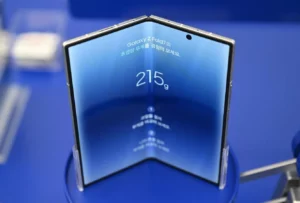As Google hackers strike—4 ways to protect your email account
It’s never been more crucial to secure your Gmail account than now. Recent events have highlighted the importance of protecting your online presence and personal information. In light of this, I want to share four essential tips to help you safeguard your email account:
1. **Don’t ask a hacker for help**: If your Gmail account becomes locked out or compromised, never turn to a third-party individual claiming to be a hacker who can help you regain access. Instead, head straight to the official Google support pages and follow their instructions precisely.
2. **Secure your account with 2FA**: Enable two-factor authentication (2FA) on your Gmail account using security keys. Google research has shown that these keys provide stronger protection against automated bots, bulk phishing attacks, and targeted attacks than traditional SMS, app-based one-time passwords, and other forms of authentication. Consider switching to a Google passkey for added security.
3. **Stay vigilant and keep your account secure**: Keep an eye out for suspicious links, unexpected attachments, and grammatical errors in texts, as these are often indicators of phishing attempts. It’s crucial not to rely on outdated advice like looking for spelling mistakes or unusual senders, as this can actually increase the risk of falling prey to such attacks.
4. **Utilize Google’s security tools**: Take advantage of Google’s Security Check-Up tool to conduct an actionable analysis of your account’s current security posture and implement essential threat-prevention basics. Additionally, consider signing up for Google’s Advanced Protection Program, which adds an extra layer of security to your Gmail account.
In the face of these cyber threats, it’s crucial to prioritize caution and take control of your digital identity.
Source: www.forbes.com